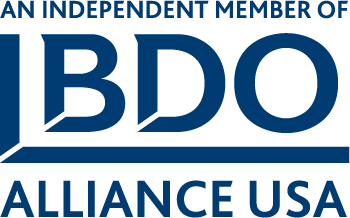Virtual meetings are here to stay; they are the future! Like face-to-face meetings, virtual meetings should be effective, concise, and professional. Your clients and other participants should feel valued.
“I’ve learned that people will forget what you said, people will forget what you did, but people will never forget how you made them feel.”
–Maya Angelou
Key tips to having a successful meeting and encouraging strong participation.
PRIOR TO THE MEETING
The Look
- Virtual Style: Design a personal style that works virtually. You are representing your company, so dress up/dress for the occasion. Take virtual meetings seriously and look professional. Make sure your body language is appropriate and look at the camera.
- Lighting and Framing: Use the camera on your computer to see what your surroundings will look like to other participants. You need to be visible (not too dark or too light).
- Group Size and Audience: Consider the size of your group and the audience as you proceed and think about how you will conduct a virtual meeting.
Actions
- Invitation and Meeting Information: Send thelink, password, day, date, and time (including time zone), ask participants to RSVP and give them a deadline.
- Instructions for Back-up Plan: If technical difficulties arise, make sure participants know the alternate plan, such as the phone dial-in number.
- Agenda: Have an (even if brief) agenda and include a schedule with how long the meeting will last and if you will include breaks, etc.
- Preparedness (Mental): Be mentally prepared, stay positive, be ready for technical difficulties, conversation lags, misunderstanding, contentious moments, and disagreements. Keep on task, be polite and use humor and humility in uncomfortable situations. Be gracious.
- Preparedness (Meeting): Come to the meeting prepared, just like you would for a person-to-person meeting.
- Virtual Meeting Tools/Applications: Know how to use virtual meeting tools, such as chat boxes, shared screens, and applications.
- Test Run & Equipment: Do a test run of the virtual meeting. Get familiar with the equipment – camera, mic, chat tools, and shared documents. Make sure all equipment is working properly prior to your meeting.
THE MEETING
Introductions & Managing Expectations
- Punctuality: Be on time or early (host should open the meeting 5 minutes early). Let the host know if you will be late or need to leave the meeting early.
- Sound & Video check: Make sure everyone can be seen and heard.
Let participants know if they are not coming through clearly – either internet (screen freezes), voice (mic), or video (camera).
- Technical Issues & Back-up Plan: Make sure participants are aware of the dial-in number in the event of technical problems (most platforms allow you to dial into the meeting). Say something like: “There is an internet connectivity problem, let’s move to the dial-in.”
- Reaction Time: Be aware that it will take people an extra second or two to respond or jump into the conversation. It is a little more difficult to discern if the person speaking is finished, especially if any internet lag time. Additionally, participants may hesitate to be sure someone else is not going to speak.
- Introductions: Welcome everyone to the meeting.Start with any introductions and recognize who is on the call and who may be missing.
- Agenda Adjustments/Overview: Go over any adjustments to the agenda and quick overview of the upcoming meeting.
- Excusing Yourself/Leaving a Meeting Early: Communicate who may be leaving the meeting early, let others know it is fine to just wave and go. If you need to leave unexpectedly, wait for a pause in the conversation, raise your hand and say, “I need to sign off, good meeting, thank you.”
Do’s
- Video/Camera On: Show up, have your camera/video on. A dark box or screen with just your name, gives the perception that you are not interested in participating.
- Listen: Be intentional, stay present, look at the camera, be authentic, clear your desk, silence your phone, and take notes.
- Speak Clearly: Speak clearly, slowly and with confidence. Remember the sound quality may not be great. Be sure to mute and unmute as needed. Do not forget people can hear you if you are not muted, so do not make a side snide comment-could be embarrassing or awkward!
- Time: Be aware of the time, make sure a clock is in view.
Don’ts
- Do Not Interrupt: Never polite and very confusing on a virtual platform.
- Do Not Shout into the microphone: Shouting distorts the sound.
- Avoid Distractions: Such as kids, pets and, outside noises (mute).
- Do Not Eat: No need to elaborate.
- Drinks: Keep beverages close, but out of sight. If you need to take a drink, take a drink as discreetly as possible.
- Movement: Do not walk around and/or move erratically.
Ending the Meeting
- Short wrap-up: Keep it short, include a reminder of follow-up items.
- Parting: Thank everyone for their time. Leaving a meeting well and professionally is key, this is the last impression.
POST MEETING
- Follow-up: Send a thank you email and meeting summary and/or any information requested immediately.
- Not Addressed in the Virtual Meeting: Ask via email if there were any questions or items that need to be addressed that did not come up in the virtual meeting.
Good Luck and Happy Meetings!